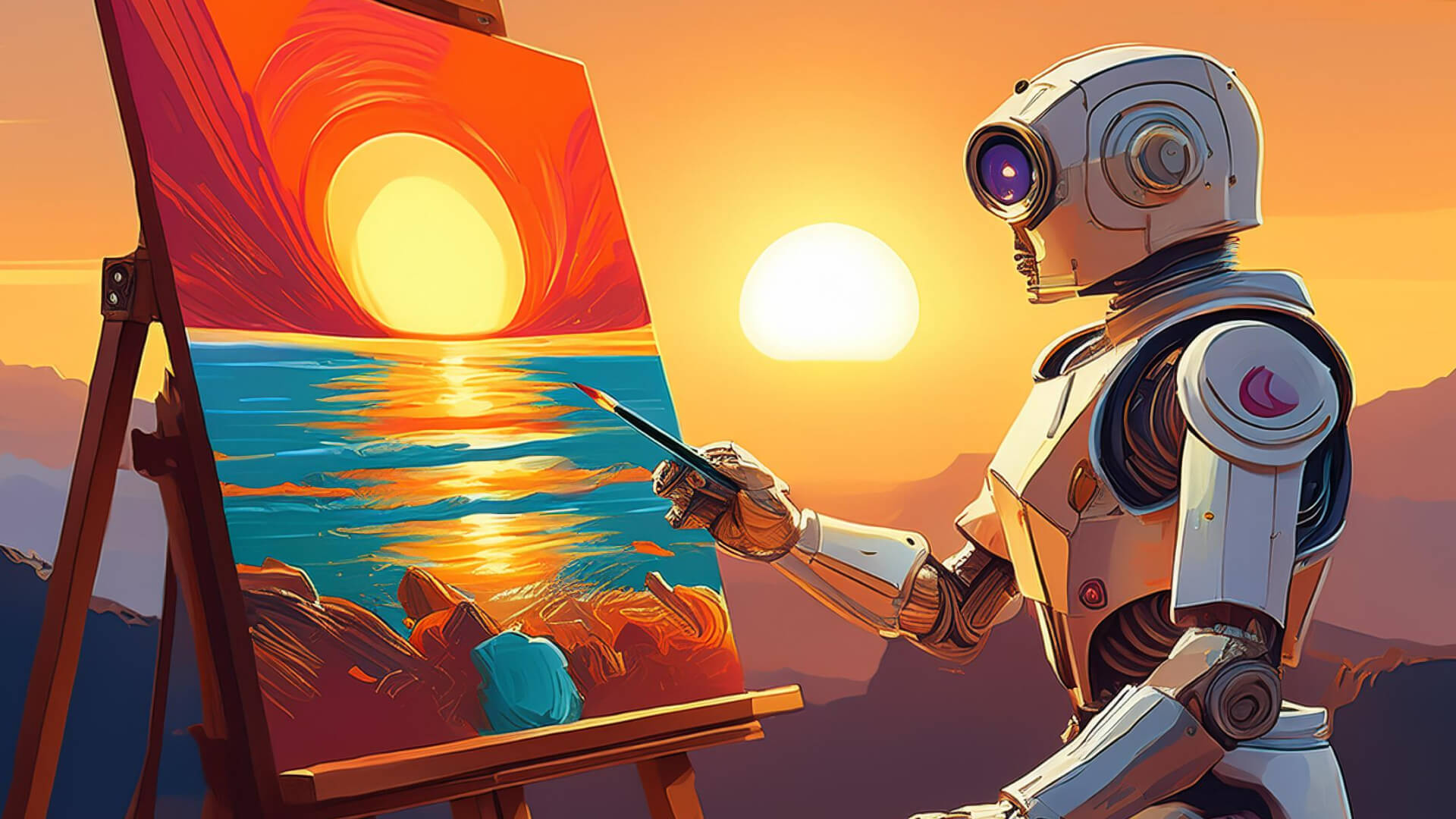Web accessibility — ensuring your site can be easily accessed by the largest possible audience — was once just a checkbox in the web design process.
Here, our Senior UX Designer, Simon Read, explains why web accessibility should be at the heart of your web design process.
What is web accessibility?
At its most basic, web accessibility means designing and developing your site to make sure that as many people as possible, regardless of their ability, can achieve their goals on your website.
By integrating accessibility best practices into your web design process from the very start, you can maximise the potential audience (and potential revenue) generated by your site.
Why is it important?
Good accessibility is good user experience. And if you only take one thing away from this article today, then this should be it.
Accessibility shouldn’t be seen as a chore or an additional extra, but as an approach that is a core part of your design and development process, from the start, and at the heart of everything you produce.
Accessibility isn’t just the right thing to do. It’s the commercially smart thing to. And it can offer a range of benefits for your business, such as:
Reducing costs by solving problems before they occur.
Factoring in accessibility from the very start of a project means you don’t have to reverse-engineer or retrofit functionality down the line. It reduces bloat, design and development, and saves you time and money.
Guard against legal repercussions
Public sector websites in the UK now have to comply with accessibility guidelines, so taking accessibility guidelines and best practice into account can safeguard you against any potential legal issues.
Improve your brand image and widens your audience
Scope estimates that 14.6 million people in the UK are disabled — which is more than 20% of the population. By removing the barriers that prevent people from engaging with your website, you can increase the size of your audience and win hearts and minds in the process.
How can you make your site more accessible?
Getting started is simple! Pick one accessibility issue, such as colour contrast between the text and the background colours on your website, and start testing it.
Some common accessibility best practices include:
- Testing your site with screen-reading software, for example, those that can't use a keyboard
- Trying to navigate through your site using just a keyboard, for those who can't use a mouse
- Adding subtitles to any videos for users who are hard of hearing
While the above are perhaps the most common examples, a robust web accessibility process should incorporate many other checks and tests, that are often overlooked. For example:
- Ensuring the copy is understandable and appropriate for the intended audience
- Adding alternative text to describe the contents of an image, for those using screenreaders
- Allowing users to turn off animations if they wish
The Web Content Accessibility Guidelines are the industry standard for testing the accessibility of your site. While they can be very technical and intimidating at first glance, the community has stepped in with additional resources, such as The A11Y Project Checklist, which offers a more human-friendly version of the WCA guidelines.
There are numerous resources available to help you on your way, but if you’re not sure where to get started then we’d recommend the following guides:
- For project managers: 45 Browser Extensions to Perform Accessibility Testing Effectively | DigitalA11Y
- For designers: Accessibility Tools and Resources for Designers | DigitalA11
- For developers: Accessibility tools for Developers and QAs | UX Collective
By considering even the most basic aspects of accessibility, you’re immediately putting yourself ahead of many of your competitors. Accessibility is something that can be built upon over time, when you have a better understanding of your audience and how they engage with your site.